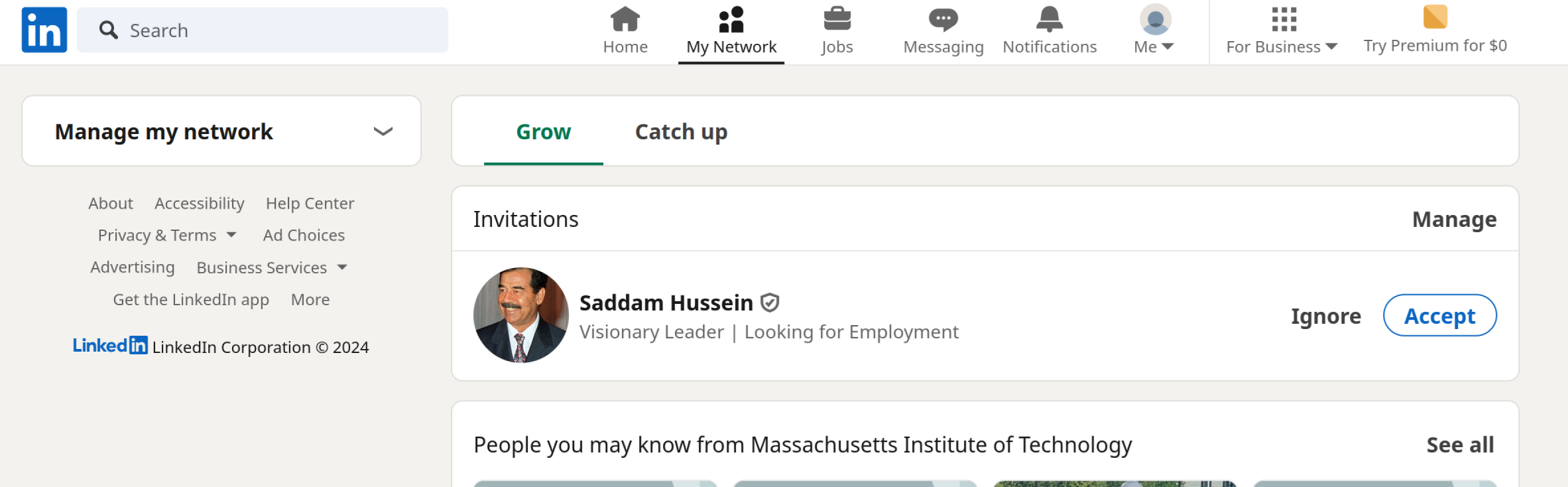I wish this was a joke, but it isn’t. Saddam Hussein’s LinkedIn caused me to delete all my Firefox browser data. Yeah, for real.
Yesterday, a friend of mine made a website with some cool CSS and JS tricks, and everything was great and awesome and then my computer froze and I had to hard shutdown it! For whatever reason, resizing the Firefox window while visiting that site causes a freeze? Weird.
A while later, a different friend mentioned that they had a similar setup (KDE Wayland) but they couldn’t replicate the freeze. Only difference is that they’re using AOSC OS, wait, AOSC, what’s that?
After a quick search, I found the AOSC website and turns out AOSC OS (called 安同 OS in Chinese) is some random Chinese Linux distribution with a cartoon rabbit girl mascot because how else are you gonna entice people to download your OS?

But do you know what AOSC stands for? “Anthon Open Source Community”. Whoa that’s basically my first name! I guess they didn’t want to spell 安同 phonetically as Āntóng and instead spiced it up into “Anthon”. There’s a running joke in my family that San Antonio, Texas is “my city” since it has a similar name as me. I guess AOSC OS is “my OS” now. Now I have to try installing it on my other laptop that a friend found in an MIT dumpster!
The installation ISO is 8 GB because I guess they wanted to be prepared in case you’re ever chased by a tiger and it demands you to give it every Chinese font known to humanity and all you have is an AOSC ISO. The ISO is so fat that it won’t even fit on many USB sticks, but luckily I have a 500 GB USB drive which should be enough, right?
At this point, you’re probably fuming that I promised you Saddam Hussein’s LinkedIn and all you got was a Chinese Linux distro cartoon rabbit girl mascot. Look, I’ll get to it soon. But first, let’s install AOSC OS.
After booting up the ISO, first up is the language selector. Your only options are simplified Chinese, traditional Chinese, English, or “I give up”. I chose simplified Chinese to avoid any bad English translations. Next, the AOSC installer glitched out when I chose a timezone other than Asia/Beijing, so I had to restart and pick the “correct” option this time. Welp guess I’m teleporting to Beijing now.
During the installation, it played piano music by 森田交一 which is a quite nice and considerate feature that I proceeded to ignore. So if that tiger also demands piano music, the AOSC ISO has your back. Also, the progress bar permanently said there were 16 minutes left the whole time. 16 minutes later, the progress bar still said 16 minutes left and the installation finished. Yay!
And… AOSC OS is pretty disappointing. It’s just Kubuntu but 20 GB and in Chinese and no mention of their mascot anywhere. And the default wallpaper is a desert, but there aren’t any camels! At least add a few fun camels to increase the IQ of the image from undefined to some real number!
Technical nerd stuff
For the installation, I basically had to do a repeat of this post since the laptop doesn’t support UEFI. From a technical point of view, AOSC OS is disappointing too: no Wayland, Plasma 5 instead of 6, and you have to update a bunch of packages that are outdated in the installation ISO. Fortunately, Plasma 6 can be installed with sudo oma topics --opt-in kde-6. They have a pretty nice APT wrapper called oma, but I think I’ll just stick to using plain old apt. It also enables the SSH server by default but I didn’t set a strong password! But luckily they also enabled firewalld by default. Oh oops, they allow port 22 by default, so I had to manually disable the SSH server.
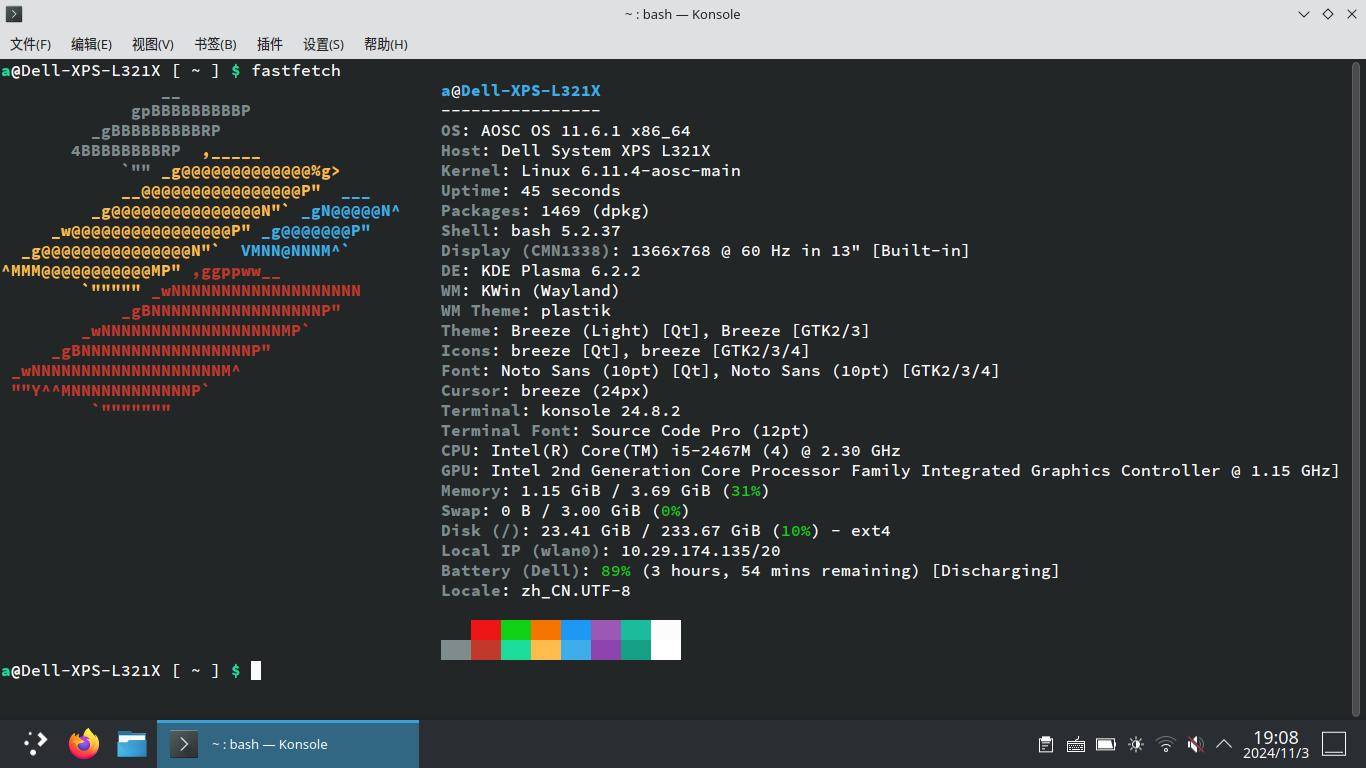
But what does any of this have to do with Saddam Hussein’s LinkedIn? Well, after all that, I noticed on my regular computer that if I type in 狐狸 (húlì), which means “fox” in Chinese into the Firefox (no relation) address bar, one of the suggestions is “saddam hussein linkedin” (because it’s “HUssein LInkedin”). (For more about foxes, see this post.) So apparently I’ve searched for that before? Huh? Why? I honestly have no idea. Although seriously, there are actually a lot of people on LinkedIn with that name and they can’t all be fake, right? I wonder how often those folks get follow requests from people looking for the former dictator Saddam Hussein. (Although since LinkedIn launched on 2003-05-07 and Saddam was captured on 2003-12-13, maybe he could have had a LinkedIn? Additionally, he was overthrown in April 2003 and thus unemployed, hence needing a LinkedIn.) Honestly, I think a few months ago, I just had a divine flash of inspiration and a voice in my head said “thou shall search for Saddam Hussein’s LinkedIn” and I unconsciously typed in “saddam hussein linkedin” and then forgot about the whole thing. Yeah, that’s probably it. My browser history didn’t offer an helpful clues since I was searching for “graph neural networks” right before the anomaly happened.
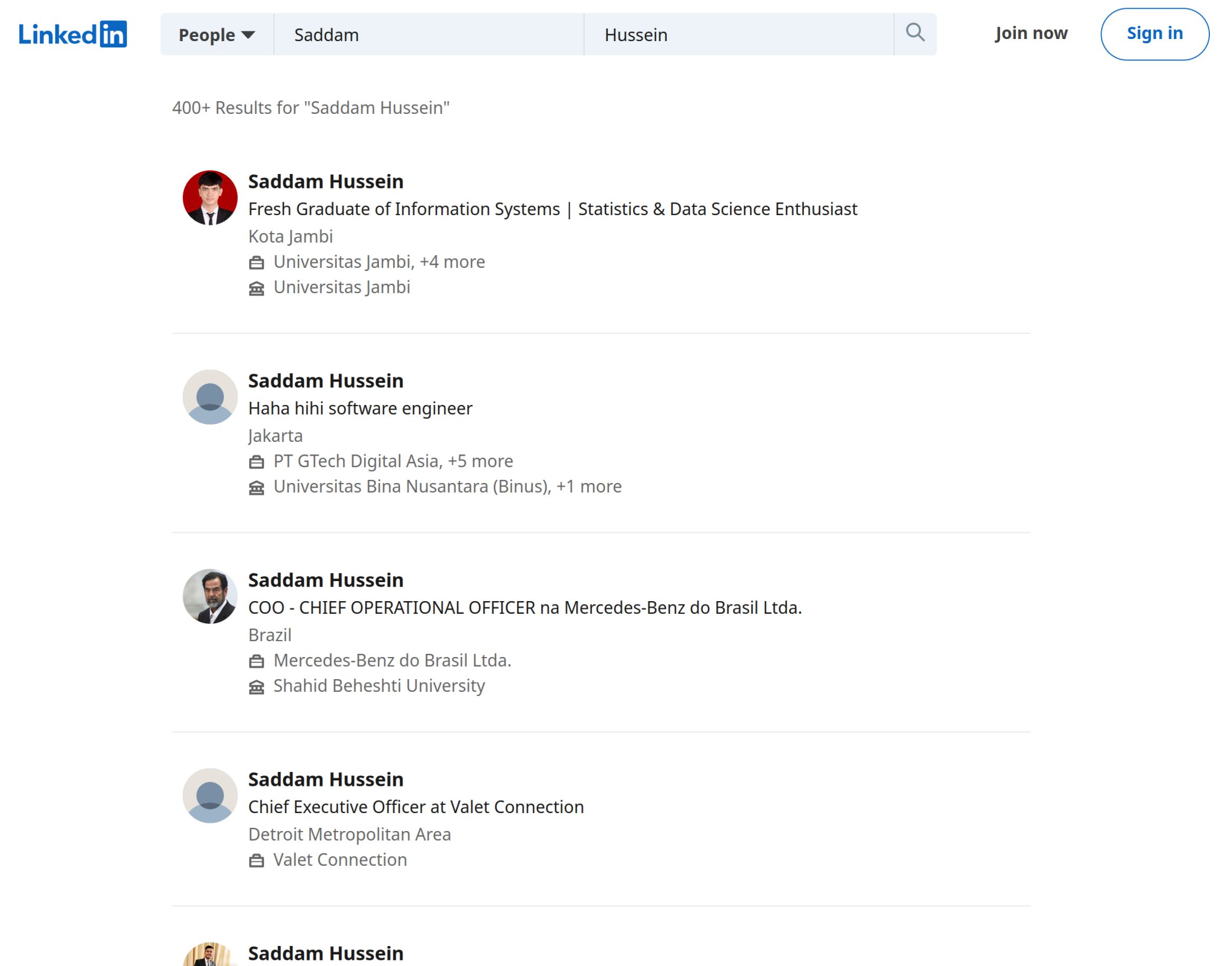
Anyways, I wanted to immortalize that search suggestion with a screenshot, but there were annoyingly some other suggestions based on my browsing history that I didn’t want in the screenshot. Even going into a private browsing window didn’t get rid of the other suggestions. So, I moved my Firefox data using mv .mozilla .mozilla.bak to use a clean Firefox profile, searched up “saddam hussein linkedin” so it would appear as one of the suggestions, and took a screenshot.
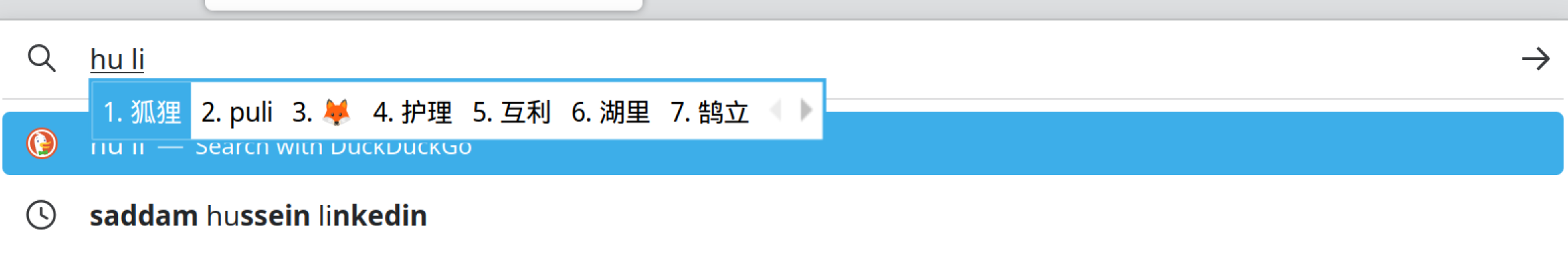
Yeah, it’s not really that funny now that I think about it. Afterwards, I ran rm .mozilla -r. I usually trash files with gio trash instead of deleting them, but I thought the temporary Firefox profile was totally useless so why not delete it? But in an unfortunate twist of fate, I typed rm .mozilla.bak -r instead! HOLY FRICK I JUST DELETED MY BROWSER DATA WITH NO BACKUPS! Fun!
Now at this point, I was screaming and panicking and devastated that I had lost my browsing history which was the only (unhelpful) source for figuring out why the hell I had searched up “saddam hussein linkedin” in the first place. No no no, stay calm. I have one last option: the AOSC cartoon rabbit girl mascot and the power of friendship! Wait no, not that one. I meant the USB drive flashed with the AOSC ISO and the power of undelete-btrfs!
I just deleted the files a minute ago. They’re probably still on the disk, right? I quickly did a hard shutdown to avoid messing up the disk more and booted up the ISO. After booting up, I switched to a virtual console and curled the undelete-btrfs script and ran it, hoping for the best… WAIT WTF THAT ACTUALLY WORKED?! It recovered all my browser data? Hooray!
I booted back into my usual OS and all my data was back! Well, nearly all of it. My places.sqlite, which stores the browsing history, got a little corrupted, but I fixed it with SQLite command .recover. Yeah SQLite is awesome! And the suggest.sqlite file got completely ruined, but I have no idea what it’s used for so I trashed it.
All this undelete-btrfs and .recover stuff is crazy black magic and I’m so lucky it worked. Now I’m making proper backups, I promise!
And then I went to bed and accidentally slept for 12 hours and missed breakfast, but fortunately today is the end of daylight savings so I got an extra hour and actually wasn’t late for breakfast.
Oh, and apparently Saddam himself read this blog post and liked it?